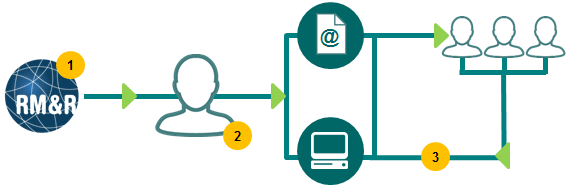In a recent satisfaction survey, 20% of users indicated that they ‘did not receive information’ about RM&R. This feedback prompted a series of discussions with our participating organizations. The RM&R program wanted to understand some of the common challenges experienced by participating organizations, in regards to disseminating key RM&R information to appropriate users.
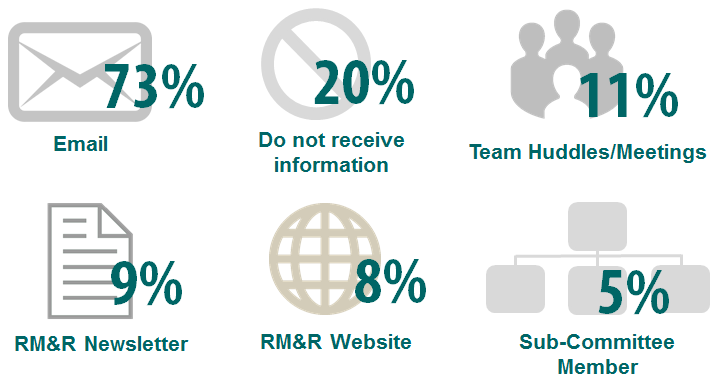
Listed below are 3 recommendations that will help you get the right information to the right people at your organization.
Step 1: Develop a Communication Pathway
A communication pathway will help your organization determine the steps required to a.) Disseminate information and b.) Make pertinent information easily accessible to RM&R users. Organizations may choose one of the two following options:
Option 1: All User Communication Pathway (Recommended for Large Acute Care Organizations)
- RM&R will send communication to identified person (or mailbox) at organization.
- Identified person will then: a.) forward communication to all users and b.) Upload any necessary information on the organization’s RM&R intranet page.
- Clinicians may refer to organization’s RM&R intranet page for detailed information.
Option 2: Distribution List Communication Pathway (Recommended for Small Organizations)
- RM&R will send communication to identified person (or mailbox) at organization.
- Identified person will then: a.) forward communication to all persons on a distribution list and b.) Upload any necessary information on the organization’s RM&R intranet page.
- Clinicians may refer to organization’s RM&R intranet page for detailed information.
Note: The RM&R program highly recommends centralizing your RM&R point of contact. One of the key issues encountered by participating organizations is the confusion that results from having multiple points of contact. For example, The RM&R program will send information to all identified site contacts. These multiple contacts often either: a.) do not disseminate the information to pertinent audiences or b.) Send multiple copies of information to an audience.
Step 2: Develop and Maintain a Distribution List
A distribution list, to disseminate RM&R information, is most applicable for organizations where either a specific group of clinicians or specific service areas use RM&R. For example; only Patient Care Coordinators use RM&R at your site or only Inpatient areas are live with RM&R.
If your organization has opted to use a distribution list, please consider the following questions:
- Who is responsible for maintaining the distribution list?
- How will the distribution list be maintained?
- How often will the distribution list require updating?
Please ensure the following people are included in your RM&R distribution list:
- Senior Site Contact (Director)
- Application Support Staff
- Managers / Practice Leads
- Technical Staff
- Training Staff
- Help Desk Staff
- Privacy & Security Staff
Step 3: Make RM&R Information Easily Accessible to Users
The RM&R program strongly recommends centralizing key information in an easily accessible manner, i.e. organizational intranet page or SharePoint folder. By centralizing RM&R information, you are creating a culture of self-reliance among users.
A central repository of RM&R key information would include the following:
- Description of RM&R
- RM&R Newsletter
- Link to Resource Matching & Referral website
- Help Desk Contact Information
- Frequently Asked Question
- RM&R Training Documents
- List of Super Users and their contact information
- RM&R Downtime Policy
- RM&R Contact Information
Note: To ensure successful adoption of your organization’s RM&R intranet page or SharePoint folder, be sure to promote its location and content. For example, include a hyperlink to the intranet page when forwarding RM&R updates (Downtime notices, Newsletters, Training notifications) to your organization’s RM&R users. You may also consider including a short note in your organization’s newsletter that RM&R related information is available.
If you have questions, comments, concerns or would like assistance developing content for your organization’s intranet page or SharePoint folder, please do not hesitate to contact us.